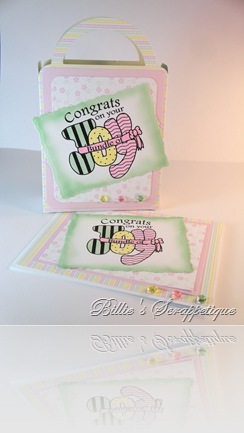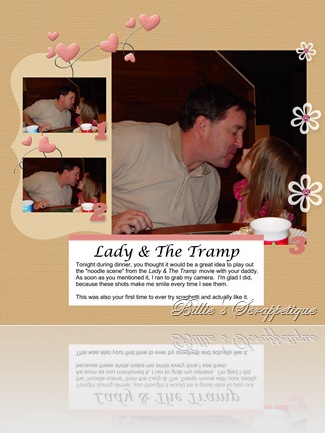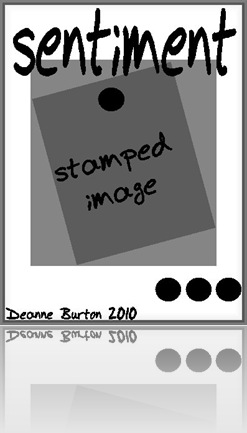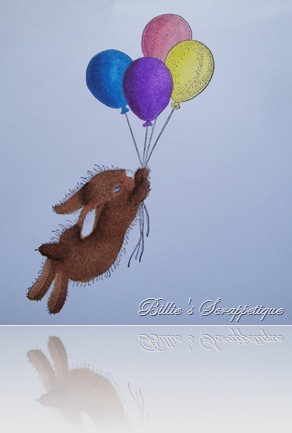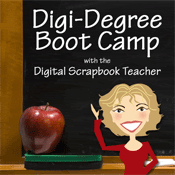Hi there! Who’s ready for SPRING!?! Me! Me!!! We are having some warmer temperatures in Texas and I do hope it continues! I don’t like the cold, rain, wind and freezes we’ve had for the last few months. Yeah, yeah! I know you’re probably still trying to dig your way out from your last snow storm, but we just don’t get this much Winter in Texas and I’m just ready for it to be GONE! LOL
ANYWAY! I’m helping Cindy with Stamping Scrapping work on some color combinations for Copic markers. I sent her this photo with the list of colors below the picture and she asked the a post instructions on my blog. So, here goes……
For this tutorial, you will need:
- Balloon Journey Stamp from the Stampabilities House Mouse line
- Copic markers in: B24, B26, Y06, Y11, RV32, RV34, V04, V06, RV10, E33, E35 and E37
- Your choice of paper to stamp on. I use Georgia Pacific Image Plus 110 lb cardstock that I purchased at Sams Club.
So, obviously you’re going to start out with your stamped image on your paper of choice. Like I said, I use GP Image Plus 110 lb. It’s a little smoother than the GP 110 lb that Wal Mart carries.

Next, you will lay down a quick base coat of E33 over your bunny, excluding his inner ear, nose and eye. Yes, you will see a little bit of uneven color on your fur. That’s okay. We’re going to add another layer a little layer.

Next, you will take your darkest brown in our selection, which is E37, and add it to the areas you are choosing to shade. It looks pretty rough right now, but it’ll work out.

Now you’ll take your middle color, which is E35, and place a little into the areas you want shaded. Still looks pretty pitiful, doesn’t it? ;o)
 Now you’re going to take your E33 marker and go over all the brown areas again EXCEPT the bottom of your bunny’s feet. You may need to work on the shaded areas a little bit to get the amount of shading you want.
Now you’re going to take your E33 marker and go over all the brown areas again EXCEPT the bottom of your bunny’s feet. You may need to work on the shaded areas a little bit to get the amount of shading you want.

Now you’re going to color your balloons with the lightest color for each balloon. In this case, we used B24, V04, RV32 and Y11.

Now you’re going to add shading to your balloons. Do this by laying a bit of your darker colors – B26, V06, Y06 and RV34

Now let’s go back with our lightest colors (B24, Y11, V04 and B24) and blend the darker colors on the balloons to get our shading.
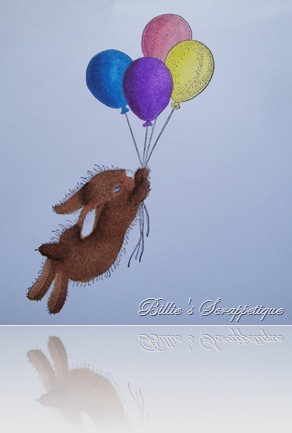
In this photo, I added the RV10 to the bunny’s inner ear and his little nose. You can do this at this point or you can do it when you’re done with the brown. Up to you…but I forgot until I got to this point. ;o)

Now we’re going to add the “orbs” of our balloons. This may seem confusing at first, but practice, practice, practice!!!!
For the yellow balloon, I’ve taken my Y11 and RV32 markers and rubbed RV32 DIRECTLY onto the tip of my Y11 marker. No…this will NOT ruin the tips of your markers or contaminate the colors! Now, you’re going to take your Y11 marker and add in the orb from the pink balloon onto the yellow balloon using the little bit of RV32 marker that we rubbed onto the tip. Make sure you rub your RV32 and Y11 markers onto a strip of scrap paper until you don’t see the remnants of color from the markers we rubbed together.
For the purple balloon:
You’re going to use your V04 and B26 markers to get the orb from the blue balloon by rubbing your B26 marker directly onto your V04 marker and adding that bit of blue to the purple balloon. Clean your marker tips as described above.
To get the pink orb, you’re going to take the V04 and RV34 markers, rub the RV34 onto the V04 marker and add the orb from the pink balloon. Clean your marker tips as described above.
To get the yellow orb, you’re going to take the V04 and Y11 markers. Rub a bit of the Y11 marker onto the tip of the V04 and add in the yellow orb.
This is what your balloons should like like when you are done with them. Sorry for the dark photo…I was sitting in front of a window, but apparently it just didn’t give enough light and I didn’t realize it until I was done coloring everything and loaded the photos onto my computer. *sigh*

In this photo, I’ve added Pitch Black Spica pen to the balloon string. I also took the E33 Copic and just lightly went over the fur/hair that sticks out around the bunny. It helps give it a finished look.

And here is my finished project! I used the Out of Bounds technique to cut the balloons around my balloons with a Classic Oval Large and matted it with a Classic Scalloped Oval Large. Added a little white ribbon, some Swarovski Crystals and done!

I hope this tutorial was helpful to you! Please let me know if you have any questions and/or what part was most helpful to you. Also, if something was confusing, please let me know so I can try to explain it better. :o)
Thanks for stopping by!
Billie