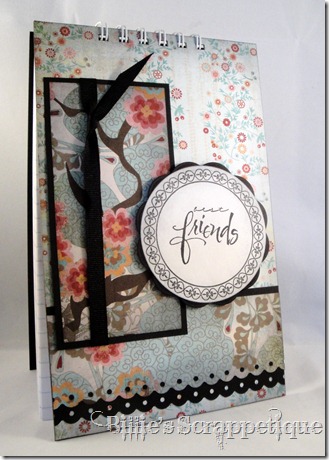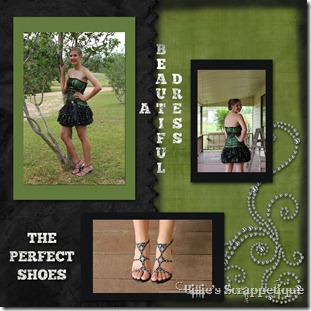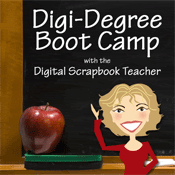Hello friends!
Thanks so much for being patient with me as I create and share layouts from my PhotoShop Elements classes. I have seriously learned SO much in just a few months! I’m quite pleased with what all can be accomplished in PSE…..who would have thought? Obviously, not I! ;o)
So, this is my final layout for my PSE class. It’s a page I created from our wedding, which was……..umm………8+ years ago! Yes, I know! I’m way far behind! I have 16+ years of scrapping to catch up on and I’m going all digital, baby!!!!
On this page, I:
- created my own paper (the champagne colored background paper)
- wrapped my ribbons around the frame and edges of paper
- recolored some elements
- used the eraser tool to somewhat blend my photos into the background
- extracted text from another paper
I would love to hear from you! Let me know……..do you scrap the traditional paper & glue way or digitally? If digitally, what program do you use to scrap in? What is your favorite tool?
Thanks for stopping by today! I hope you have a great week!!
{hugs}