Hello Blogger-Buddies!!
My daughter, Allison, had her school photo made a few weeks ago and I happened to be at the school exactly when they were getting ready to take photos. If you buy that I’ll sell you my ocean front property in Arizona!!! HA! But I really was at school for a PTA meeting so I volunteered to help the class during their picture session and the teacher happily accepted!
A few of the perks of volunteering on picture day:
- you’re there to make sure your child’s hair is fairly decent and there is no food or “other” foreign particles on their face!!
- the photographer takes a few shots and lets you choose which one you want – Saaweeeet!
- your child doesn’t give the photographer “ the look” my sweet child gave in her school photos last year! Seriously!? She was FIVE!! They aren’t supposed to give anyone that look until they’re at least 13, right??? *sigh*
So….anyway….her school photos arrived last week. I always buy the package that includes the CD because when you do, you get a letter included in the CD, which states you have permission to have the photos printed wherever you want as long as they’re not for commercial use (or at least our photographer’s CD does!!). ALSO, you get the close-up shot of your child and the no-so-close-up shot of your child. Each of those shots is in color, black & white and sepia! Definitely worth it to me to buy the package with the CD…and then I can scrap them digitally!! ha!
This is the page I created with this year’s photo and My Digital Studio software. All elements, papers, stamps, etc are by Stampin Up. The colors I chose are Pretty in Pink and Chocolate Chip. (to match her headband!). ;o) The flourishes are from the Baroque Motifs stamp set. If you haven’t used this software, YOU SHOULD! It is SOOOOO user-friendly!! And the most fabulous part of it? You can use digital elements available through the digital stores online – papers, flowers, frames, clusters, quick pages, ribbons, etc. I seriously LOVE this software!!
Note: You can’t use the templates – or at least not that I’ve figured out anyway. If you use this software and know how to do that, please let me know!
Okay, that’s all for today! Thanks for stopping by! I hope you’ll stop by again soon!! :o)
Billie










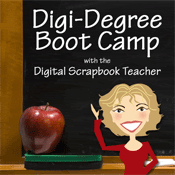

6 comments:
What a beautiful girl and you created a beautiful layout!
Thanks for sharing,
Judy Garrelts
How BEAUTIFUL! Both the layout and the sweetpea! :)
How beautiful!! And the layout is great too! : )
Beautiful digi page :) Pink and Brown is my fav color combination :)
oh, great job on that!!
you daughter is so pretty!!!
xxx
Vivi
oh, great job on that!!
you daughter is so pretty!!!
xxx
Vivi
Post a Comment