Well, I decided a few weeks ago that I’d start doing some digital layouts since I have 3 kids, none of which have a complete scrapbook album….okay, not even half of a scrapbook album (I know, I know!!!). I really want to get their albums caught up, so in the words of FlyLady, I’m doing it in baby steps. ;o)
I was originally using Paint Shop Pro 9 to do layouts, but found it very tedious to resize elements the size I needed for my layouts. My friend, Sheri, introduced me to Stampin’ Up My Digital Studio. It is a lot easier to use than PSP9, however I do see some downfalls that I really hope they’ll do an update on.
One BIG downfall that I’ve found is this:
When you have an element – say the bracket thing behind the photos for instance – I can change the color all day long to any color I want and I can use SU papers to fill it….but I can’t do a paper fill with my own digital paper downloads. Or if I can, I haven’t figured it out yet. I’ve only had this about a week and a half, so I’m still learning. Maybe I just haven’t gotten that far yet. ha! If you use MDS and know how to do this, I’ll love you FOREVER if you tell me how to do it. :-)
UPDATED TO ADD: I figured it out! I decided to try something and it worked!!!
- Locate My Digital Studio in your computer
- Double-click to open the program
- Double-click to open the “components” folder
- Double-click to open the “backgrounds” folder
- Create a folder with whatever name you want to call it.
- Open that folder
- In a separate window, locate and open the folder where you currently have your background papers
- Drag and drop your papers into your newly created folder in your SU program
Now when you open your MDS software and have a paper in mind, you click to open the folder you created and your papers are there. I am SOOOOO excited!!!!!
UPDATED AGAIN TO ADD: I do not recommend dropping ALL of your papers and elements into the MDS folder. I’m getting error messages on every single paper I added and I get the same messages every time I open the program. That’s no fun when you have a bunch of papers. So rather than drag and drop them all there, I’m just going to leave them all in another folder and drag & drop the papers when I want to use them. That way I deal with the error messages on only the pages I’m using. When I’m done using them, I can move the papers back to their original location. Kind of a pain, but worth it until I can figure out another option. ;o)
So…other than a few changes I’d love to see Stampin Up make, I’m very happy with the program. It is very user friendly and and has a LOT of paper, color, stamp and paper punch options that come with it. Now if MDS could just find some extra hours in my day so I can get some pages finished! LOL
Anyway, this is a page I made with MDS of my youngest and my husband doing the “spaghetti scene” from Lady & The Tramp. One of my favorite photo ops of the two of them. :o)
So, there ya have it….digital scrapping with MDS!





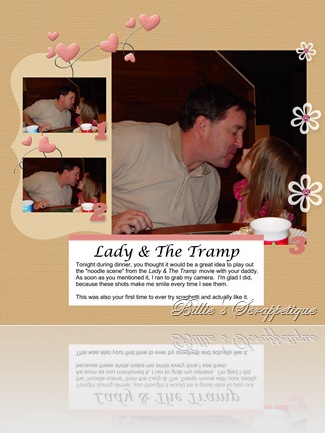




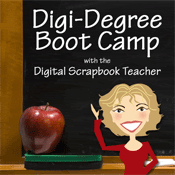

2 comments:
Okay..... Love this!!! So sweet!!! I love the journaling especially. What a fantastic memory you'll have forever!
I do remember seeing this pics, but this is just a beautiful as the first time you scrapped it!
The journaling is AWESOME!
Post a Comment