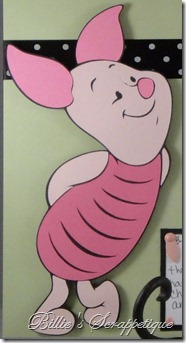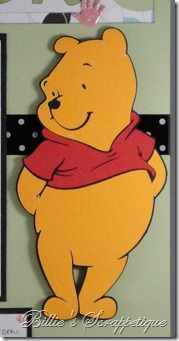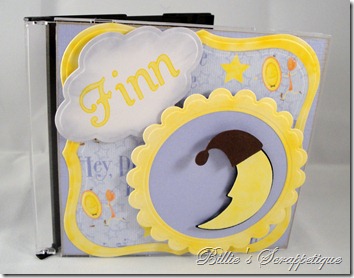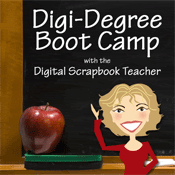HELLO friends!!!
I recently made this Cinderella CD Cover using the Happily Ever After Cricut cartridge, Design Studio and a Quickutz Silhouette pen. I know there are a lot of places out there selling the special housing for gel pens and such, but this is a MUCH cheaper alternative!!! ;o)
So, anyway…….I’ve done a quick tutorial showing how to use the Cricut, Cricut Design Studio and QuicKutz Silhouette pens to draw and then cut an image.
I hope this video was helpful. If something isn’t clear in the video or you have questions, please leave a comment on this post and I’ll email you back. Please, please, please make sure you leave an email address as well! I like respond to each comment that is left for me here, however a lot of times there is no email address associated with the comment.
Have a great week!!!
{hugs}
PS – If you’re going to be at CHA in California, please stop by the Stamping Scrapping, Notions or Spellbinders booth to say hi! I will be bouncing between the three places. :o)