Hi Fellow Crazy Crafters!!
At CKC San Marcos, I was able to volunteer some time in a couple of classrooms for Patty, aka The Digital Scrapbook Teacher. If you’ve never been to her site or attended her classes, you’re missing out! She is fluent in PhotoShop Elements and teaches you step-by-step how to achieve the look you’re going for…………and she has awesome page templates!!
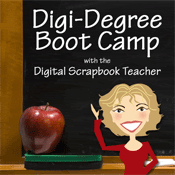
Anyway, I visited her store booth (of course) and was in awe of the quantity of CDs she had available for purchase!
The template I used can be found in Set C. This is what the template looked like when I started:
This is the page I made using the template above and photos taken by Kellukas Photography back in November.
As you can see, I removed the small photo blocks at the top of the page, added some text and moved the flourish up.
Once I was done editing - and of course, saving - my page, cropped it down to be 2 12x12 pages, as shown below……
They will each be printed as a 12x12 page, which I can then put into my 12x12 scrapbook album. I think I prefer the 24x12 templates over the 12x12 now. I wish I had know when I visited her booth……. I sure hope she does a sale on these soon! *sigh*
Thanks for stopping by today and I hope to see you again soon! :-)
{hugs}
PS – don’t mind my bad hair day! It was humid and windy that day and my hair WAS NOT cooperating AT ALL!!!














5 comments:
It's a very professional looking layout!
Nice work. The pictures came out great, and the layout really shows off the whole family.
Oh WOW Billie!!! Your layout looks GREAT!!! LOVE all the pics!!!
That turned out awesome Billie!!!!
Great pages Billie!! : )
Post a Comment